
Using the My Sage Homes app
Our new customer portal comes with its own app.
You can find out more below.
Where you can find our new portal app
You can download an app straight from our new customer portal (you won't find it in an app store).
Once you've logged in, just click on 'Add Sage Homes to Home Screen' at the bottom of the dashboard and you'll be guided through the process.
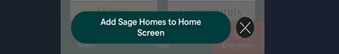
When you've done that you should see the icon on your desktop, making it easier to access the portal anytime.
![]()
If you have any questions, please contact us.
